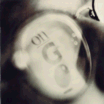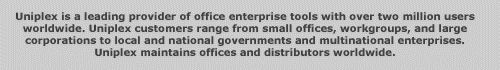onGO DMS Features
Client/server architecture
onGO DMS is built on real client/server technology. This offers
all the advantages of a client/server concept from logical load
balancing, strong security to reduction in network traffic. Communication
is managed by remote procedure calls, and therefore does not require
a shared hard disk drive between clients and server.
Relational database concept
All object metadata (e.g. title, editor, access rights, task lists
etc.) is saved in a relational database. All features of the relational
database are used (e.g. stored procedures, views, standard SQL
and triggers) in order to increase the flexibility of the system.
To optimise the operating speed frequently used fields are indexed.
Storeroom
The files are saved in a compressed form in active storerooms.
These are server programs, which administer protected areas within
the server file system, the storerooms can be distributed over
different servers and platforms, independent of the database.
Users are provided with a common view of onGO DMS documents, even
when the storerooms are dispersed across various locations.
Security
One of the outstanding characteristics of onGO DMS is the assurance
of security and integrity of administered data (Access rights,
protocols, task lists as well as the documents themselves). Through
the use of database security mechanisms such as transaction orientation,
transaction logging, backup features, and database mirroring these
requirements are ensured. Independent from the database all individual
storerooms can be also mirrored.
Database, clients, and storerooms operate on a two-phase commit
basis; an original file will only be removed via the client when
both the database and the storeroom have confirmed to the client
the completion of the task
Object Independence
onGO DMS administers all kinds of data; any files can be linked
with each other, no matter if these are text data, scanned images,
fax entries, email, tiff graphics, CAD drawings, XML, HTML documents,
references to paper documents or other files.
Filing
onGO DMS offers a physically dispersed as well as single or multiple
server-oriented filing, this being entirely transparent from the
user. This means users do not have to think about WHERE documents
are filed and HOW they are being secured and archived. Using a
consistent interface, that reflects the structure of the office
organisation and not hardware limitations.
Intelligent search mechanism
With the growing information surge, polished search mechanisms
have become a requirement for document management systems. onGO
DMS meets this challenge with the use of a relational database,
which allows high speed searches on indexed fields. Sixteen different
search criteria can be arbitrarily combined through logical and/or
linking references. In addition any desired combination of user-defined
attributes can also be specified.
Search results are clearly displayed in an explorer / file manager
style. The search criteria can at any time be modified and the
search restarted.
Especially complex searches can be stored as an object within
onGO DMS and be represented by an appropriate icon, a simple double
click can then restart the search, so that a current, dynamic
search result is always available.
Full text search
All documents are automatically converted into an alpha format;
from this a full text index is created. On this index full text
searches can be processed, which is as with all other search criteria
arbitrarily combinable and storable (see intelligent search mechanism)
Associative search
The software technology used in the associative search offers
an innovative solution for the administration and storing of unstructured
digital information, especially files in word processing and HTML
formats. In addition to the standard full text search, several
gigabytes of unstructured documents can be intelligently classified
and semantically searched. Context-sensitive keywords and linking
to similar documents are automatically processed.
Ad-hoc workflow
onGO DMS contains an easy to use workflow component, this enables
every user to easily design and initiate ad-hoc task lists, this
is achieved via a graphical user interface. Such task lists can
be saved and later used over and over again. It is also possible
to centrally define complex task lists and to make them available
for specific users.
Active task lists can be interrupted, restarted or changed at
any time by the originator or an administrator. The created task
list can contain scheduling control for the separate stations,
active notifications relating to the task status, logging of version
control processes, return statements, status, object history and
approval processes.
Quick View
onGO DMS includes a Quick view feature, which enables the fast
displaying of all popular word processor text, spreadsheet and
graphic formats, without the need to open the relevant application.
Both search and print is possible from quick view. In a heterogeneous
environment it has the additional advantage that users are not
required to have the application installed on their PC in order
to read and/or print the contents.
Version control
When a document is subject to version control a new version is
created whenever the document is changed. Version control guarantees
therefore the ability to always have access to former versions
of the document (see also document category). At the same time
it insures that every user will receive the current version of
the document.
Version control can be activated per document.
Revision control
Revision control supplements the possibilities of version control
in an elegant way it offers the opportunity to revise important
documents, which are being used by people in working groups, without
access to published version being reduced. If e.g. a corporate
vendor contract is to be revised and the first editor loads the
document from onGO DMS for editing, all other users will still
have access to the last published version of the document. If
the editor releases the document as a new revision then all other
editors will then have access to it, while all other users will
still have access to the last published version. Not until the
last editor publishes the new version does it become available
to all.
The entire process is operated by the revision control,
and transparent from the user.
Central form control
Templates and forms can be made centrally available via document
categories; the user has only to choose the relevant document
category in order to create a document from the template or form.
The draft template or form itself is subject to all administrative
functions of onGO DMS such as access rights, version and revision
control. - Ideal for the realisation of ISO 9000 requirements.
User & group control
onGO DMS user and group administration is independent of the operating
system, which enables true mapping of the corporate structure.
This enables synchronisation with systems such as e.g. HP OpenMail
Directory, SoftSwitch Directory or Lotus Notes.
Access rights
onGO DMS access rights administration is independent of the operating
system, and can be set up to the requirements of the organisation.
Six different sets of access rights can be applied to groups or
users. In contrast to simple file systems, objects are only displayed
to users with the correct access rights. This allows the creation
of Individual or user-independent views of the documents and folders.
Task & approval list
onGO DMS administers for each user a task and approval list. Event
messages can be issued through the internal messaging system or
via external email.
Audit Trail
Aside from the active notification system an audit trail for files
and documents can be kept with which any object related task can
be reconstructed. As important data can be logged, such as date,
time, editor, change reason and status, safe and complete control
of important documents and folders is possible in connection with
version and revision control. The administrators can set the audit
trail parameter centrally via the document category (see also
document category).
Linking of objects
Depending on access rights folders and documents can, be linked
with each other within onGO DMS. A document can be found as a
link among many other documents or folders. Links can be both
documents and folders. Example: A fax order linked with an order
acknowledgement and the invoice. A graphical representation is
used to show all links of objects and also all locations where
objects are stored.
Freely definable custom attributes
Aside from the standard attributes further corporate specific
attributes can be centrally defined. These attributes have to
be created as optional or mandatory fields (e.g. file reference
= mandatory field, priority = optional field). Menus for this
kind of attribute can be maintained by specially authorised users.
Standard attributes for documents and folders
Standard attributes are defined for the description of an object
when it is being imported or created in onGO DMS. Aside from the
full text search, a search for these attributes can be made at
any time. Some attributes, such as editor, creation date, editing
date, document type, size etc. are entered directly by the system.
Object specific attributes such as title, description, owner etc.
may be assigned by the document owner.
Central keyword list
Central keyword lists can be created; these may be used as attributes
for documents and folders. Authorised users can maintain these
keyword lists.
Document categories
Administration properties for documents and folders can be assigned
to document categories. Users simply choose the requested category
name (e.g. application for vacation, invoice, etc). Document categories
allow the predefinition of properties such as object life cycle,
physical filing place (storeroom, server), size and life cycle
of the audit trail and maximum number of versions and revisions.
With document categories the user can decide via multiple selection
whether the object shall delete or automatically copy expired
audit trail entries, versions or revisions into the long-term
archive.
Property sets
Property sets, which predefine a set of properties and attributes
for a particular object or folder, can be created for public or
private use. Rather than the manual adjustment of e.g. access
rights for groups and individuals, task lists, notifications of
events, the user selects the name of the property list (e.g. credit
application, meeting circulation) and automatically allocates
the property set to the object.
External references to onGO DMS objects
Objects can be exported from onGO DMS, but it is also possible
to save a reference to an onGO DMS object in a file. This offers
the ability to reference the current version of a documents or
entire file structures as small files (app. 40 characters) . This
reference file can be sent for example by email, be attached to
another document via OLE or be added as an external link in a
web page. By double-clicking on the reference onGO DMS will be
activated and the appropriate object displayed.
Customisable display
The interface of onGO DMS can be easily adapted to individual
requirements. The user can select which fields are displayed (e.g.
status, creation date, title, availability)
Mobile working
What happens when the network of a client/server system fails,
or the user is travelling with their laptop? onGO DMS enables
working even without server connection. All documents for editing
are held in an onGO DMS locally administered working area, so
that the user can continue working without a network connection.
The additional module onGO inMotion offers the possibility of
examining documents on the users desktop independent of onGO DMS,
via index or via full text search. The documents are copied to
CD or DVD (self-supporting DMS) and can be used without direct
connection to the onGO DMS server.
Application Programming Interfaces
(APIs)
The flexibility of onGO DMS is increased by the many-featured
and class based onGO DMS application framework. Direct access
to the server API enables integration with a web server using
the PHP programming language. For the experienced programmer a
further binary, object oriented Low Level interface is available
which conforms to the COM standard (Common Object Model), which
can be accessed with languages such as C++, Java, and XML.
Interfaces to imaging and long-term archive
solutions
Scanned Images can be imported into onGO DMS and by usage of APIs,
fully automatic solutions with automatic keyword and pre-sorting
are possible. Archiving can be processed with common archive systems
such as, EMC2 Centera, or directly on to long-term storage such
as WORM, CD-R, DVD-R, or jukeboxes.